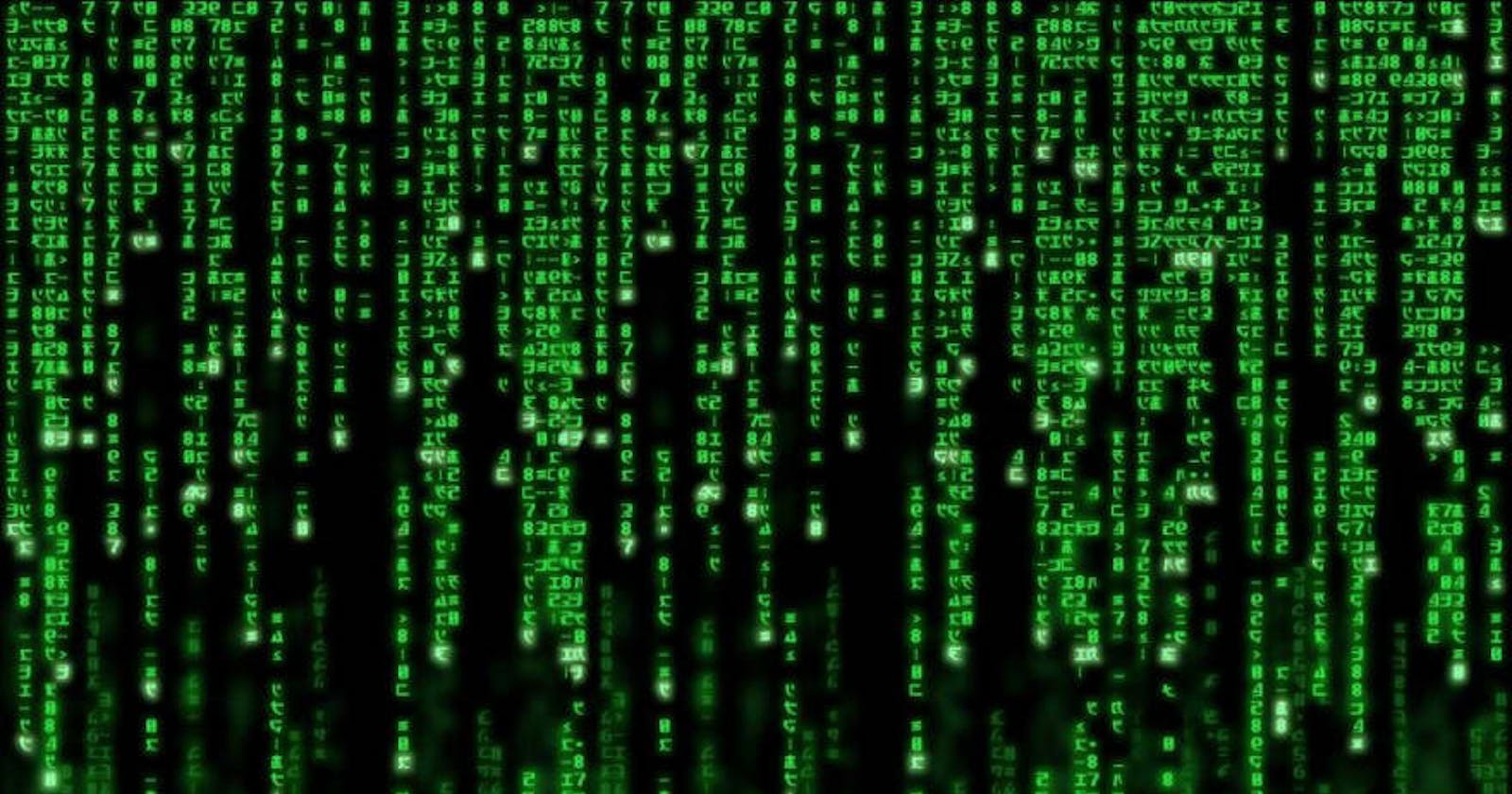The post (Very) Basic Intro to Hash Functions (SHA-256, MD-5, etc) appeared first on Qvault.
This is going to be a basic introduction to hash functions. I will assume most of my audience is here to gain an understanding of why hash functions are used and the basic idea of why they work. My goal is to explain it in a general sense, I will be omitting proofs and implementation details and instead focusing on the high-level principles.
Why Use A Hash Function?
Hash functions are used all over the internet in order to securely store passwords, find duplicate records, quickly store and retrieve data, and more. For example, Qvault uses hashes to extend master passwords into private encryption keys.
A longer list of uses here: _https://en.wikipedia.org/wiki/Hash_function#Uses_
I want to focus on several important features of hash functions, arguably the most important features.
- Hash functions scramble data deterministically
- No matter the input, the output of a hash function always has the same size
- The original data can not be retrieved from the scrambled data (one-way function)
Scrambles Data Deterministically
Think of a Rubix cube.

I start with the cube unscrambled. If I start twisting randomly, by the end I will end up with something that does not resemble anything close to what I started with. Also, if I were to start over and do the exact same series of moves, I would be able to repeatedly get the exact same outcome. Even though the outcome may appear random, it isn’t at all. That is what deterministic means.
Determinism is important for securely storing a password. For instance, let’s pretend my password is “iLoveBitcoin”
I can use a hash function to scramble it:
iLoveBitcoin → “2f5sfsdfs5s1fsfsdf98ss4f84sfs6d5fs2d1fdf15”
Now, if anyone were to see the scrambled version, they wouldn’t know my original password! This is important because it means that as a website developer, I only need to store the hash (scrambled data) of my user’s password to be able to verify them. When the user signs up, I hash the password and store it in my database. When the user logs in, I just hash what they typed in and compare the two hashes. Because a given input always produces the same hash, this works every time.
If a website stores passwords in plain-text (not hashed) it is a huge breach of security. If someone were to hack that site’s database and find all the emails stored with plain-text passwords, they could then use those combinations and try them on other websites.
No Matter the Input, the Output is the Same Size
If I hash a single word the output will be a certain size (in the case of SHA-256, a particular hashing function, the size is 256 bits). If I hash a book, the output will be the same size.
This is another important feature because it can save us computing time. A classic example is using a hash as a key in a data map. A data map is a simple structure used in computer science to store data.

When a program stores data in a map, a key and value are given to the map. When a program wants to access the value, it can give the appropriate key to the map and receive the corresponding value. Data maps are good because they can find data _instantly. _The key is used as an address that the computer can find immediately, instead of taking hours searching through millions of records.
Because keys are like addresses, they can’t be too large. If I want to store books in a data map I can hash the contents of the book and use the hash as a key. As a programmer, I can simply use the hash to look up the contents of the book instead of trying to sort through thousands of records by title, author, etc.
How Do They Work?
Here is the real challenge of writing this article. I’m going to keep it extremely simple and omit the actual implementation details while giving you a basic idea of what the computer actually does when it hashes some data.
Let’s walk through an example algorithm I’m making up on the fly for this demonstration, LANEHASH:
- We start with some data to hash
iLoveBitcoin
- I convert the letters and numbers into 1’s and 0’s (All data in computers are stored in 1’s and 0’s, different patterns of 1’s and 0’s represent different letters)
iLoveBitcoin→ 100010100000101111
- At this point we go through various predetermined steps to transform our data. The steps can be anything, the important thing is that whenever we use LANEHASH we need to use the same steps so that our algorithm is deterministic.
- We move the first four bits from the left side to the right
1000 10100000101111 → 10100000101111 1000
- We separate every other bit
1 0 1 0 0 0 0 0 1 0 1 1 1 1 1 0 0 0 → 110011110 & 000001100
- We convert those two parts into base 10 numbers. Base 10 is the “normal” number system that we all learned in school. (all binary data really just numbers, you can look up how binary is converted to base 10 easily online elsewhere)
110011110 → 414
000001100→ 12
- We multiply the two numbers together
414 *12 = 4968
- We square that number
4968 ^ 2 = 24681024
- We convert that number back to binary
24681024 →1011110001001101001000000
- We chop 9 bits off the right side to get exactly 16 bits
1011110001001101 001000000 → 1011110001001101
- We convert that binary data back to English
1011110001001101 → “8sj209dsns02k2”
As you can see, if you start with the same word at the beginning, you will always get the same output at the end. However, if you even change one letter, the outcome will be drastically changed.
** Disclaimer **
On the steps where I convert from English to binary, and from binary to English, I followed no pattern. Don’t let that confuse you. There are many different ways to convert binary data to English and back, I just didn’t want to get hung up on that in this article. Here are some references on that subject:
https://en.wikipedia.org/wiki/ASCII
https://en.wikipedia.org/wiki/Unicode
Thanks
Lane on Twitter: @wagslane